#27: Video Marketing Tips and Tricks with Caleb Wojcik
- Af
- Episode
- 27
- Published
- 23. mar. 2014
- Forlag
- 0 Anmeldelser
- 0
- Episode
- 27 of 851
- Længde
- 40M
- Sprog
- Engelsk
- Format
- Kategori
- Økonomi & Business
On this episode of the Online Marketing Made Easy Podcast, we talked all about video creation and editing. I know a few of you instantly felt a little anxious when you read those words, because video is not usually at the top of anyone’s “favorite things to do” list - or at least that's the case for me! I’ve been creating videos ever since I started my online business, but it’s always been a tough thing for me. I don’t particularly like to see myself on video and let’s face it, video is a lot of work - from both the creation and editing sides. And yet video is very important for online marketers, which is why I invited my friend, Caleb Wojcik to be on the show. Caleb promised me that he would give some tips to make video easier, and he delivered on his promise! In this episode, here’s what we’ll cover:
Caleb's progression from screencast videos to using multiple cameras
The best type of video to start with
How your audience determines how polished your videos need to be
How to make videos using PowerPoint or Keynote
How to make video editing faster and less painful
The reason why 60% of the people that Caleb surveyed don't create video
A trick for finding mistakes in the videos you create
The benefits of editing backwards
The sweet spot when it comes to video length
Why you shouldn't put videos that people will pay to see on YouTube
Where to host your videos
And so much more!
Key Takeaways
If you're nervous about creating videos, screencasts are a great way to start.
The best screen recording software is Screenflow for Mac and Camtasia for windows.
It at all possible, when shooting video, sit facing a window.
If natural light isn't available, position lighting directly in front of you, at a 30-45-degree angle. Light shining directly on you, you'll end up with a shadow from the camera on your face.
When using your phone to shoot talking head videos, be sure to use a mic, such as Rode Smartlav to improve sound quality.
DIY videos are fine, especially when they're not being used as part of a paid program. For paid programs, it's better to go pro if possible.
Gear to Check Out Microphones
The Rode Smartlav mic
Heil PR-40
Blue Microphones
Software
Screenflow
Camtasia
Plural Eyes
iMovie
Final Cut Pro X
Adobe Premiere
Teleprompter ikan teleprompter Video Hosting
Wistia
Vimeo
Turnstile
DSLR Cameras
Canon T5i
Canon Rebel
Digital Audio Recorders
Tascam
Zoom H49
Lavalier
Lyt når som helst, hvor som helst
Nyd den ubegrænsede adgang til tusindvis af spændende e- og lydbøger - helt gratis
- Lyt og læs så meget du har lyst til
- Opdag et kæmpe bibliotek fyldt med fortællinger
- Eksklusive titler + Mofibo Originals
- Opsig når som helst
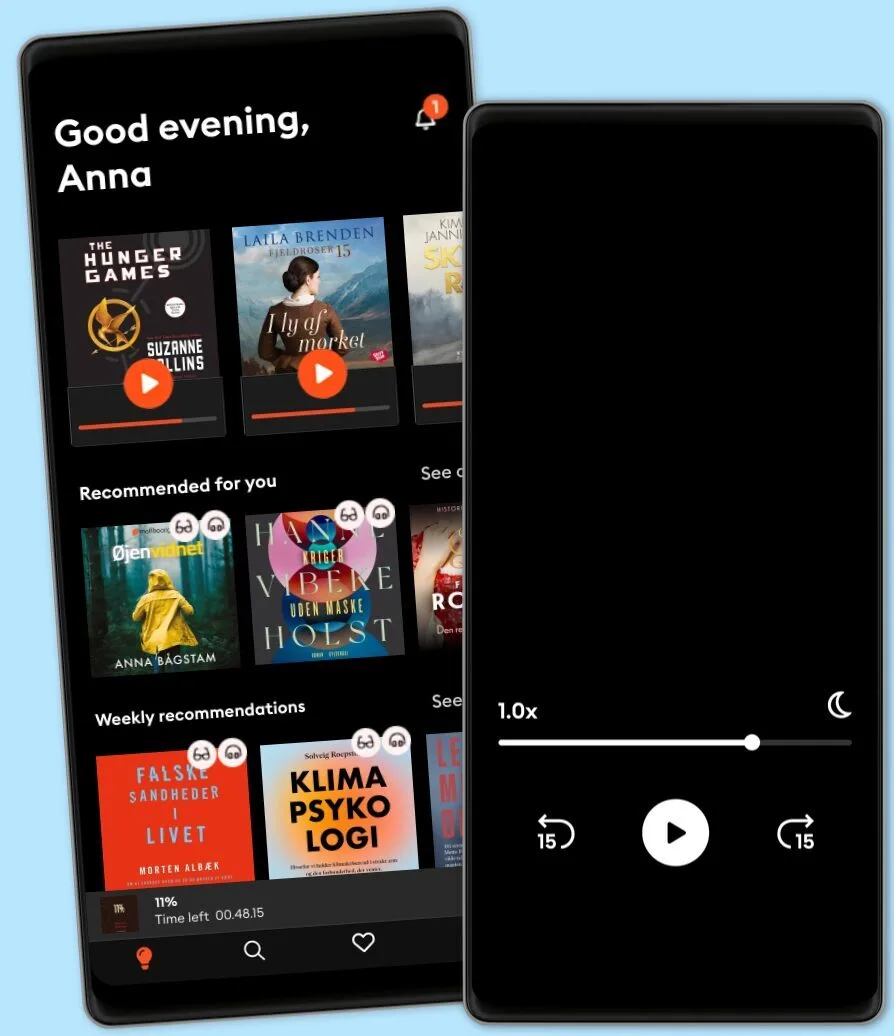
Other podcasts you might like ...
- The Journal.The Wall Street Journal & Spotify Studios
- The Can Do WayTheCanDoWay
- 1,5 graderAndreas Bäckäng
- Redefining CyberSecuritySean Martin
- Networth and Chill with Your Rich BFFVivian Tu
- Maxwell Leadership Executive PodcastJohn Maxwell
- Mark My Words PodcastMark Homer
- Ruby RoguesCharles M Wood
- EGO NetCastMartin Lindeskog
- The Pathless Path with Paul MillerdPaul Millerd
- The Journal.The Wall Street Journal & Spotify Studios
- The Can Do WayTheCanDoWay
- 1,5 graderAndreas Bäckäng
- Redefining CyberSecuritySean Martin
- Networth and Chill with Your Rich BFFVivian Tu
- Maxwell Leadership Executive PodcastJohn Maxwell
- Mark My Words PodcastMark Homer
- Ruby RoguesCharles M Wood
- EGO NetCastMartin Lindeskog
- The Pathless Path with Paul MillerdPaul Millerd
Dansk
Danmark