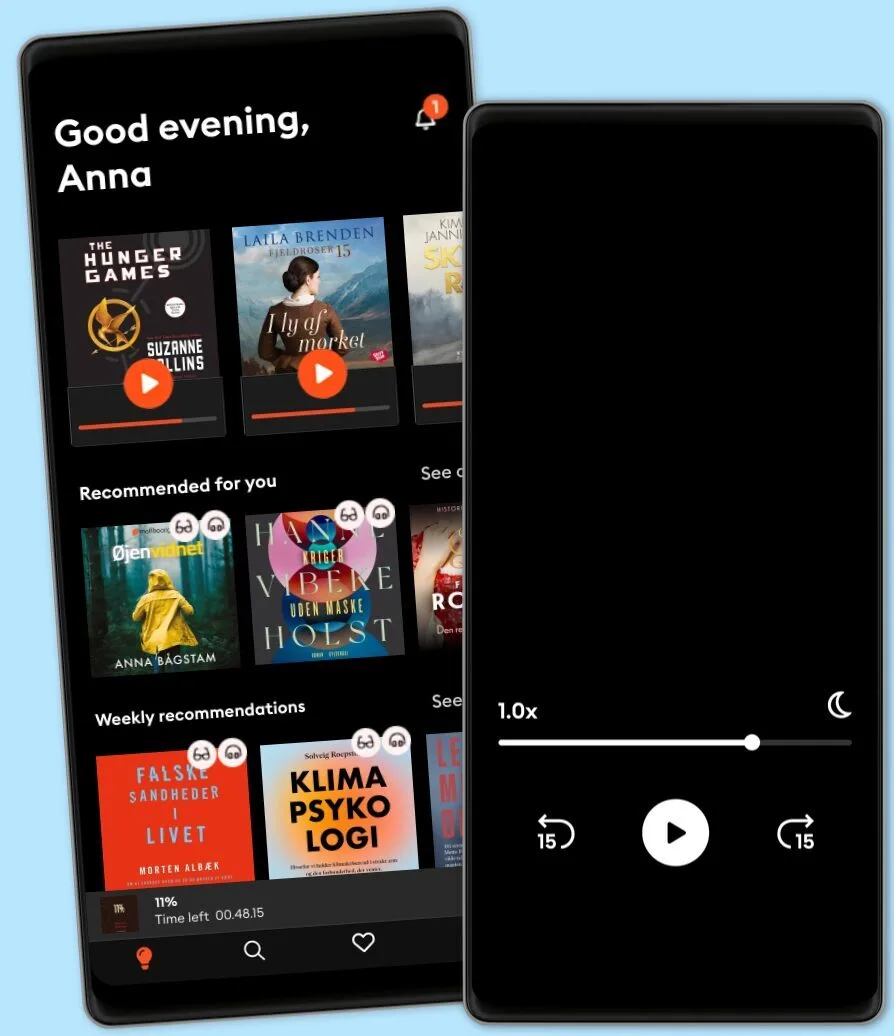Touchpad Play Ver 2.0 Class 5
- Af
- Forlag
- Sprog
- Engelsk
- Format
- Kategori
Fakta
Computer Science Textbook | Windows 10 & MS Office 2016
KEY FEATURES - National Education Policy 2020 - Tech Funda: This section provides a practical information or tip to the students. - Clickipedia: This section provides interesting computer facts. - Hands-On: This section contains an activity for Home assignment. - QR Code: Scan the QR Code given on the first page of each chapter to start chapter animation. - Project Work: This is an assessment to challenge the students to apply the concepts learnt. - Digital Resources
DESCRIPTION In the modern era, we are dependent on technology for almost every aspect of our lives. Computers are a major part of this technology assisted life, as we have now developed ways to do most of the essential tasks on a computer. Computer science is no longer limited to theories and lectures, it has now become an important part of our lives.
Touchpad PLAY (Version 2.0) series, based on Windows 10 and MS Office 2016, is designed carefully keeping in mind the overall growth of the children. The simple and step-by-step approach used in this book makes the content very easy to understand for the students.
The students will face a global competition once they step out of the school so they should be updated with the latest technologies which holds a promising future in the times to come. The best way to learn is, to do it through fun filled activities. To make content interesting through the course of the book, we have included key features like Student Corner, Tech Funda, Clickipedia, Comp Caution, Exercise, In The Lab (Subject Enrichment), Teacher’s Corner, Worksheet, Test Sheet, Project Work, Explore More, Keyboard Shortcuts and Glossary.
Sample questions of Orange Global Olympiad (Cyber) have been included to promote awareness about the national level competition.
These features will ensure better learning, assessment, evaluation and enable children to take their knowledge beyond the classroom.
We hope that the book enables the children to learn the concepts with not only the purpose of gaining knowledge but also to be able to find its applications. We look forward to any suggestions for improving the book.
WHAT WILL YOU LEARN You will learn about: - Fundamentals of computers - ICT Tools - Features of Computer - Parts and Uses of Computer - Tux Paint
WHO THIS BOOK IS FOR Grade 5
TABLE OF CONTENTS 1. Evolution of Computers 2. Working with Windows 10 3. Page Formatting and Mail Merge in Word 2016 4. Enhancing a Presentation 5. Introduction to Excel 2016 6. Editing in Excel 2016 7. Internet and E-Mail 8. Creating Shapes in Scratch 9. Creating a Game in Scratch The AI Corner! Periodic Assessment 4 Test Sheet 2 Project Work Explore More (Word 2019) Keyboard Shortcuts (Word 2016) OGO Cyber Sample Questions Glossary
© 2022 Orange Education Pvt Ltd (E-bog): 9789395141871
Udgivelsesdato
E-bog: 27. december 2022
Vælg dit abonnement
Over 1 million titler
Download og nyd titler offline
Eksklusive titler + Mofibo Originals
Børnevenligt miljø (Kids Mode)
Det er nemt at opsige når som helst
Premium
For dig som lytter og læser ofte.
129 kr. /måned
Eksklusivt indhold hver uge
Fri lytning til podcasts
Ingen binding
Unlimited
For dig som lytter og læser ubegrænset.
159 kr. /måned
Eksklusivt indhold hver uge
Fri lytning til podcasts
Ingen binding
Family
For dig som ønsker at dele historier med familien.
Fra 179 kr. /måned
Fri lytning til podcasts
Kun 39 kr. pr. ekstra konto
Ingen binding
179 kr. /måned
Flex
For dig som vil prøve Mofibo.
89 kr. /måned
Gem op til 100 ubrugte timer
Eksklusivt indhold hver uge
Fri lytning til podcasts
Ingen binding
Har du en rabatkode?
Indtast koden her