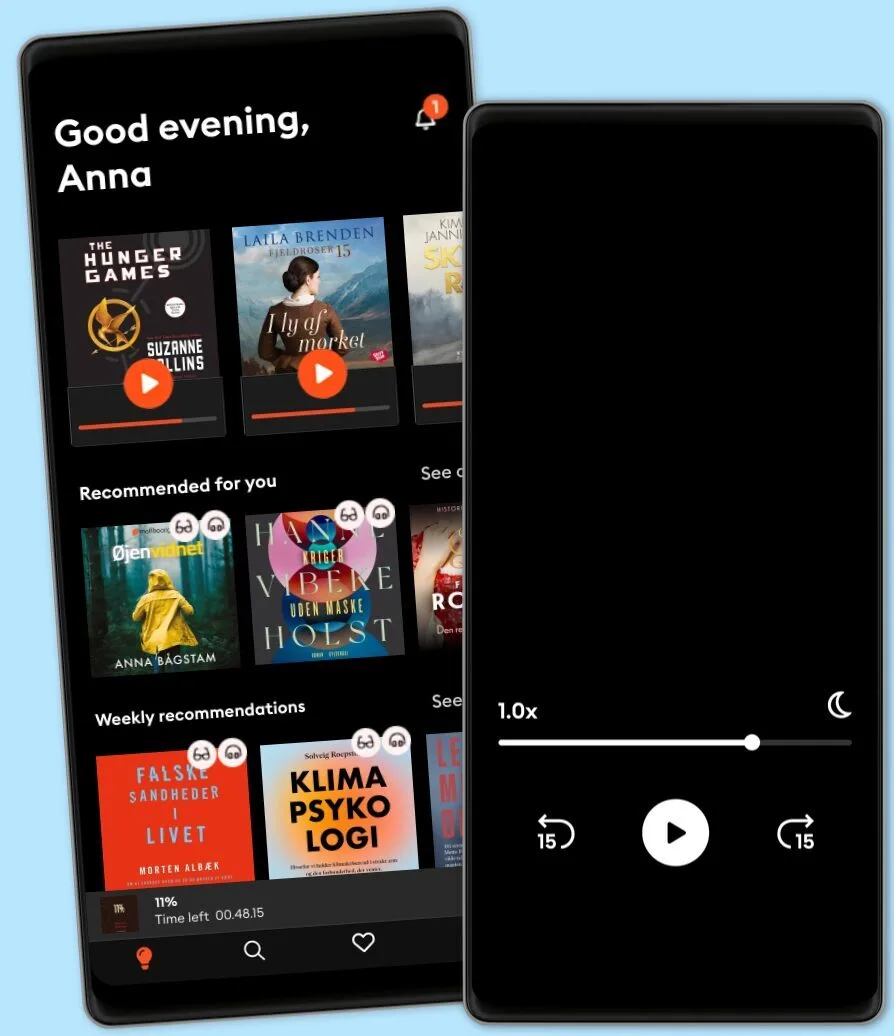The Beginners Guide to Cricut Maker 3: A Practical Manual to Help you Master your Cricut Maker 3, Cricut Design Space, Profitable Cricut Business Ideas and DIY Projects
- Af
- Forlag
- Sprog
- Engelsk
- Format
- Kategori
Fakta
Step into the Colorful World of the Cricut Maker 3!
It’s imperative that you continue to improve your craft to keep that passion for all things burning!
With the new iteration in the Cricut lineup, the Cricut Maker 3 is here to set the creative juices flowing once again.
This book was written with both newbies looking for simple ways to learn all about the Cricut Maker 3 and experienced hands alike who need to keep learning. “A Beginners Guide to Cricut Maker 3” is a compendium packed full of invaluable resources relating to the Cricut Maker 3 and some other models in the Cricut lineup. You will also learn about the Cricut Maker 3, Design Space, tools, accessories, etc. This manual is not all about the cutting process of your machine; it goes several steps to guide you on how to select the best blades, material settings, and simple projects to get you going.
The Cricut Maker 3 is an excellent machine designed with you in mind to give you accurate cuts with over 299+ materials every time without fail. Materials such as paper, leather, fabric, wood, vinyl, matboard are easily worked on with the Cricut Maker 3. The mind-blowing Smart Tool platform on this device gives crafters the ability to swap out several types of tools that can give your project more finesse and improve the outcome of your work, e.g., write and cut, engrave, foil, draw, deboss, score, etc.
Within the pages of this manual, you will;
Understand the simple steps to take in unboxing and setting up your Cricut Maker 3.
Simple principles guiding the connection of your Cricut Maker 3 via USB or Bluetooth to your PC or mobile device.
Learn how to find your way around Cricut Design Space and design projects.
Learn how to select and make the best use of the various tools and accessories that abound with your Cricut Maker 3.
Understand what Smart Materials are all about and how to maximize their use with your Cricut Maker 3.
View and practice accessible and breathtaking projects on your device.
How to employ image upload tool, color sync, text curve, and contour, etc.
Learn about the various types of pens and how to install and use them for your projects.
The types of Cricut blades, using them, storing, and proper maintenance.
Cleaning the interior and exterior parts of your machine.
Working with HTV
Working with Vinyl
Working with Easypress
Tons of Amazing Projects!
Here is your must-have guide to all there is about the Cricut Maker 3 and more!
Place your order now and begin on your Colorful Cricut Maker 3 Creative journey!
© 2024 NPDK (E-bog): 6610000635238
Udgivelsesdato
E-bog: 8. september 2024
Andre kan også lide...
Vælg dit abonnement
Over 1 million titler
Download og nyd titler offline
Eksklusive titler + Mofibo Originals
Børnevenligt miljø (Kids Mode)
Det er nemt at opsige når som helst
Premium
For dig som lytter og læser ofte.
129 kr. /måned
Eksklusivt indhold hver uge
Fri lytning til podcasts
Ingen binding
Unlimited
For dig som lytter og læser ubegrænset.
159 kr. /måned
Eksklusivt indhold hver uge
Fri lytning til podcasts
Ingen binding
Family
For dig som ønsker at dele historier med familien.
Fra 179 kr. /måned
Fri lytning til podcasts
Kun 39 kr. pr. ekstra konto
Ingen binding
179 kr. /måned
Flex
For dig som vil prøve Mofibo.
89 kr. /måned
Gem op til 100 ubrugte timer
Eksklusivt indhold hver uge
Fri lytning til podcasts
Ingen binding