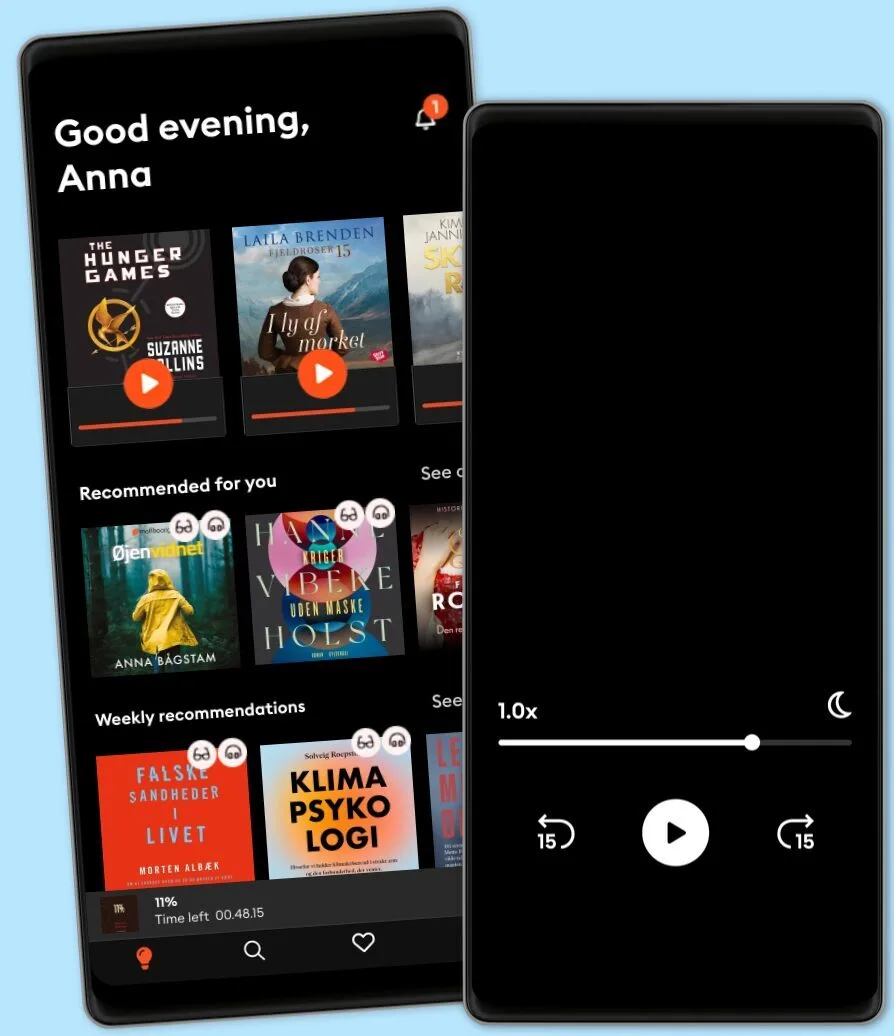Setup of a Graphical User Interface Desktop for Linux Virtual Machine on Cloud Platforms
- Sprog
- Engelsk
- Format
- Kategori
Fakta
Cloud Platforms provide VM images in the Linux OS as well. Linux has always been operated via terminal or shell through a keyboard and a terminal. Even with GUIs around, Linux continues to be operated from the shell.
Linux VMs are also operated from the command line of your desktop via an SSH (secure shell) connection. They do not have a desktop environment or GUI installed by default. For Windows users migrating to Linux, a desktop environment would be more convenient to operate. Hence, various desktop environments can be set up on a Linux VM.
Mostly we need to have Graphical User Interface GUI on the Linux Virtual Machine instance and to use Internet browser on it.
This report will talk about the steps to install minimum required User Interface on VM (virtual machine) with Web Browser. We will work on installing a desktop environment on a Linux Virtual Machine on different Cloud Platforms. The book consists from the following sections: 1. Generating SSH key for auto log in to Linux server 2. Creating Google Cloud Linux Virtual Machine 3. Logon to the Linux Virtual Machine 4. Installing VNC server 5. Installing XRDP server 6. Installing a Graphical User Interface (GUI) for Linux Google Cloud instance and connecting to the server through VNC or RDP connection 7. Quick guide to create a Linux virtual machine in Cloudsigma 8. Quick guide to create a Linux Virtual Machine in the Microsoft Azure portal 9. Quick guide to create a Linux Virtual Machine in Amazon AWS
© 2021 Dr. Hidaia Mahmood Alassouli (E-bog): 9783985947881
Udgivelsesdato
E-bog: 29. september 2021
Vælg dit abonnement
Over 1 million titler
Download og nyd titler offline
Eksklusive titler + Mofibo Originals
Børnevenligt miljø (Kids Mode)
Det er nemt at opsige når som helst
Premium
For dig som lytter og læser ofte.
129 kr. /måned
Eksklusivt indhold hver uge
Fri lytning til podcasts
Ingen binding
Unlimited
For dig som lytter og læser ubegrænset.
159 kr. /måned
Eksklusivt indhold hver uge
Fri lytning til podcasts
Ingen binding
Family
For dig som ønsker at dele historier med familien.
Fra 179 kr. /måned
Fri lytning til podcasts
Kun 39 kr. pr. ekstra konto
Ingen binding
179 kr. /måned
Flex
For dig som vil prøve Mofibo.
89 kr. /måned
Gem op til 100 ubrugte timer
Eksklusivt indhold hver uge
Fri lytning til podcasts
Ingen binding
Har du en rabatkode?
Indtast koden her