Lyt når som helst, hvor som helst
Nyd den ubegrænsede adgang til tusindvis af spændende e- og lydbøger - helt gratis
- Lyt og læs så meget du har lyst til
- Opdag et kæmpe bibliotek fyldt med fortællinger
- Eksklusive titler + Mofibo Originals
- Opsig når som helst
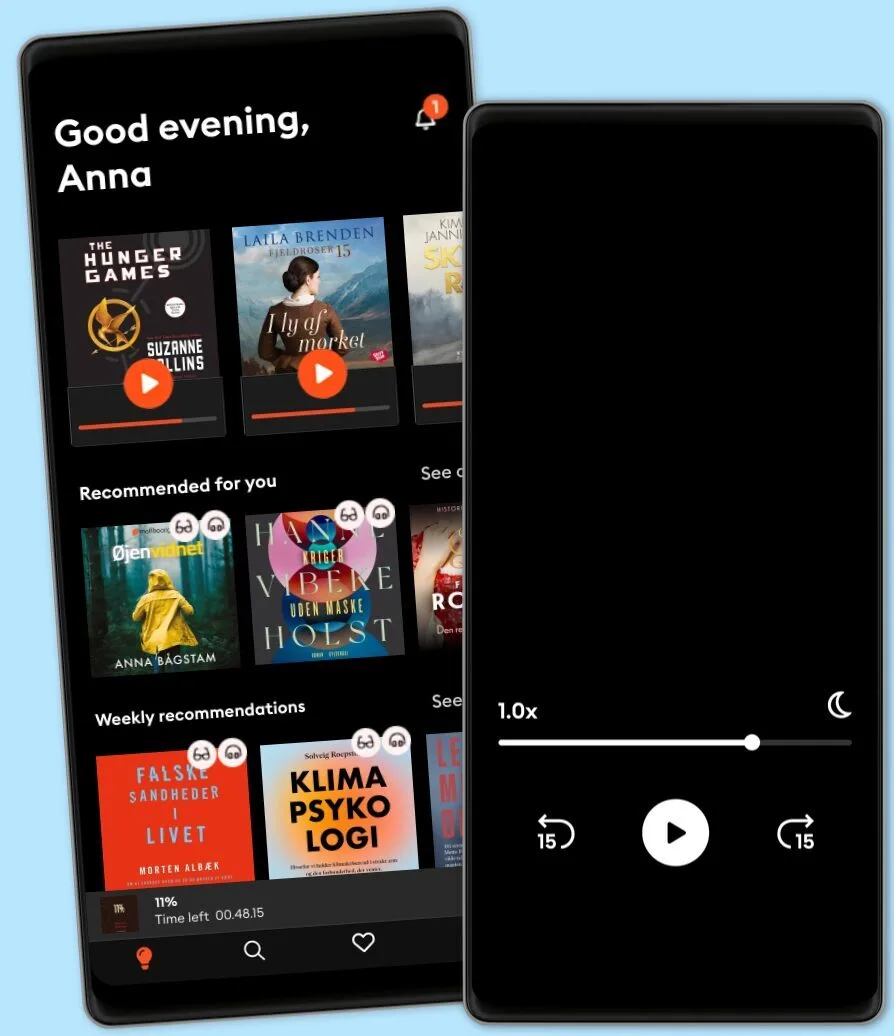
Quick Guide for Using External Memory Card to Increase Internal Storage Space of Android Devices
- Af
- Forlag
- Sprog
- Engelsk
- Format
- Kategori
Fakta
As we all know, there are many Android phones facing low internal memory issue when installing games and apps. This problem is especially serious in budget phones because most of these phones have little memory; for example, some Android phones only have 4G memory.
If you are running insufficient storage space on your Android phone, you can expand and increase internal memory through several different methods.
The common methods that can help to increase the internal storage space of android:
- Method 1. Turn to cloud storage
- Method 2. Use USB OTG storage
- Method 3. Delete unwanted Apps and clean all the history and cache
- Method 4. Use Memory card to increase internal storage space of Android device
- Method 5. Use Terminal Emulator App
- Method 6. Use Mounts2SD App
- Methods 7: Install and Run GOM Saver to Increase Storage Space on Android Phone
- Method 8: Install Root External 2 Internal SD App
In this report, I will investigate the possible methods that can be used to increase the internal storage of Android device. I will also show how to troubleshoot and solve a certain problems that we get when having Android devices. The report consists of the following parts:
- Turning to cloud storage
- Using USB OTG storage
- Deleting unwanted Apps and clean all the history and cache
- How to root an android device
- Using external memory card to increase internal storage space of Android device
- Using Apps2SD App
- How to partition and format disks in windows using Diskpart tool
- Using Terminal Emulator App
- How to transfer your Google Authenticator 2FA to a new phone
- How to install the ADB Driver on your Windows PC to communicate with an android device
- Installing Init. d, Busybox and mound2SD Apps on an Android device to increase the internal memory
- How to unlock the boot loader via fastboot on Android
- Installing TWRP custom recovery on an android device
- Installing ClockworkMod CWM recovery on an android phone
- Installing GOM Saver to increase storage space on Android device
- Installing Root External 2 Internal SD APK
- Installing Custom Rom
- How to recover your deleted Whatsapp messages
- How to backup Android devices personal data
- How to root the Samsung GT-S5310 using Odin flash tool
- How to root the Samsung Galaxy A7 (SM-A700FD)
- How to flash the Samsung Galaxy A7 (SM-A700FD) with firmware file.
- How to root Galaxy A7 [A700FD] and install TWRP Recovery
© 2020 BookRix (E-bog): 9783748764359
Udgivelsesdato
E-bog: 12. november 2020
Vælg dit abonnement
Over 1 million titler
Download og nyd titler offline
Eksklusive titler + Mofibo Originals
Børnevenligt miljø (Kids Mode)
Det er nemt at opsige når som helst
Premium
For dig som lytter og læser ofte.
129 kr. /måned
Eksklusivt indhold hver uge
Fri lytning til podcasts
Ingen binding
Unlimited
For dig som lytter og læser ubegrænset.
159 kr. /måned
Eksklusivt indhold hver uge
Fri lytning til podcasts
Ingen binding
Family
For dig som ønsker at dele historier med familien.
Fra 179 kr. /måned
Fri lytning til podcasts
Kun 39 kr. pr. ekstra konto
Ingen binding
179 kr. /måned
Flex
For dig som vil prøve Mofibo.
89 kr. /måned
Gem op til 100 ubrugte timer
Eksklusivt indhold hver uge
Fri lytning til podcasts
Ingen binding
Dansk
Danmark