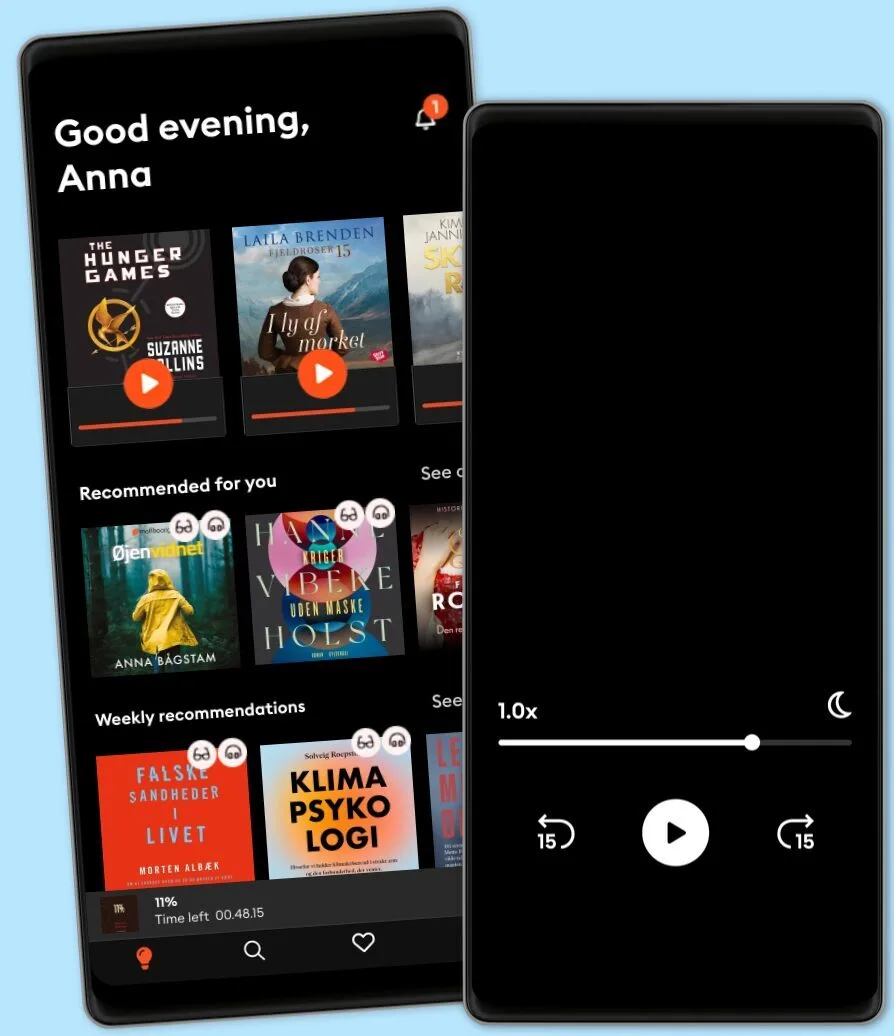Autodesk Inventor | Step by Step: CAD Design and FEM Simulation with Autodesk Inventor for Beginners
- Af
- Forlag
- Sprog
- Engelsk
- Format
- Kategori
Fakta
Autodesk Inventor Step by Step, the book for everyone who wants to work with the CAD software Inventor Professional (all versions) and / or learn basics about CAD design and FEM simulation from an engineer (M.Eng.). In this tutorial book you will learn step by step and in detail how to master Inventor Professional and its features with ease.
Are you interested in CAD design and creating three-dimensional objects for 3D printing or other applications (model making, prototypes, design elements,...)? Are you looking for a practical and compact beginner's course for the Inventor Professional software from Autodesk - whether for professional reasons or for personal development? Then this Inventor Basics book is the right choice for you! In this comprehensive beginner's course you will learn all the basics you need for proper use of Inventor from Autodesk, in detail and step by step. This book is the all-in-one for getting started with Inventor Professional!
Take a look inside the book right now and get your copy of this hands-on CAD & FEM guide as an ebook or paperback!
Learn to design, simulate, animate, and more with great real-world examples and design projects (e.g. 4-cylinder engine)! Numerous illustrations (more than 300 color figures) support the book's explanations and thus create a clear and easy introduction to design, simulation and more!
Inventor offers besides CAD design ("Computer Aided Design") also the possibility to perform FEM simulations ("Finite Element Method"). The main focus of the course is on designing with Inventor, i.e. the CAD section of the program. However, the other functions will not be neglected and will of course be covered in detail, so don't worry!
This handy book contains everything you need to know to design (CAD), animate, render, simulate (FEM) and document (technical drawings) 3D parts on your PC using Inventor. You will learn how to use Inventor from Autodesk step by step and from scratch. The software and its functions are presented in detail and are clearly explained using great projects.
The advantages of this book at a glance:
Learn step-by-step fundamentals of using Inventor with guidance from an engineer (Master of Engineering) and experienced user
Hands-on learning with many great example projects
Learn all sections of Inventor (CAD/Design, FEM/Simulation, Rendering, Animation, Technical Drawings)
Get started with Inventor in a simple, straightforward & fast way
Easy to follow explanations of the subject matter. Ideal for beginners, novices and absolute beginners of CAD design or just the software
Learn everything important quickly! Compact and to the point:
Number of pages: approx. 200 pages
TAKE A LOOK INSIDE THE BOOK RIGHT NOW AND GET A COPY! START IMMEDIATELY AND LEARN CAD DESIGN, FEM SIMULATION AND MORE USING INVENTOR!
© 2022 3DTech (E-bog): 9783949804212
Udgivelsesdato
E-bog: 15. marts 2022
Andre kan også lide...
Vælg dit abonnement
Over 1 million titler
Download og nyd titler offline
Eksklusive titler + Mofibo Originals
Børnevenligt miljø (Kids Mode)
Det er nemt at opsige når som helst
Premium
For dig som lytter og læser ofte.
129 kr. /måned
Eksklusivt indhold hver uge
Fri lytning til podcasts
Ingen binding
Unlimited
For dig som lytter og læser ubegrænset.
159 kr. /måned
Eksklusivt indhold hver uge
Fri lytning til podcasts
Ingen binding
Family
For dig som ønsker at dele historier med familien.
Fra 179 kr. /måned
Fri lytning til podcasts
Kun 39 kr. pr. ekstra konto
Ingen binding
179 kr. /måned
Flex
For dig som vil prøve Mofibo.
89 kr. /måned
Gem op til 100 ubrugte timer
Eksklusivt indhold hver uge
Fri lytning til podcasts
Ingen binding